Go in the main menu to League > New to create a new league:
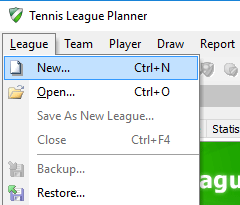
Give the League a name and click "Save".
The next step is to enter the league properties, events, days, times, locations, etc.
- On the Info tab you can enter general information about the league. The contact details will be published to the league website
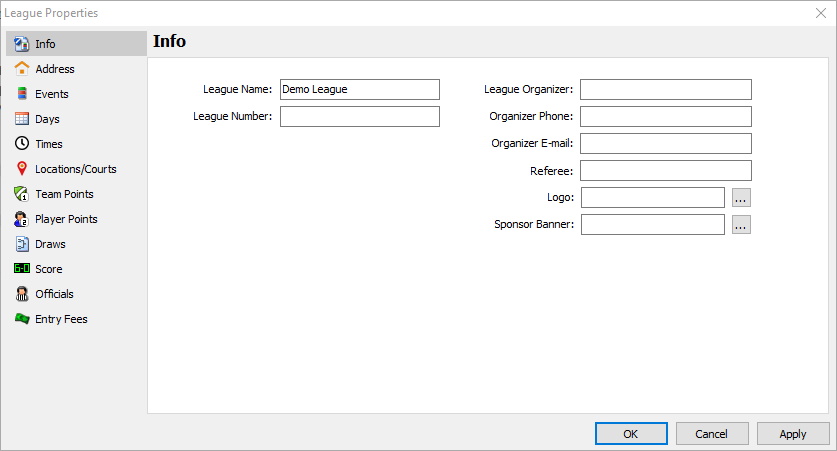
- Address
Enter contact details and information about the location of the league.
- Events
You can add, edit or delete the events of the league. Deleting events is only possible if there are no entries or draw sheets for the event.
To import events from a previous league you can use the Import button.
Click the Add button to manually add the events. Give the event name. If you have more than one league you can select the league from the drop down menu.
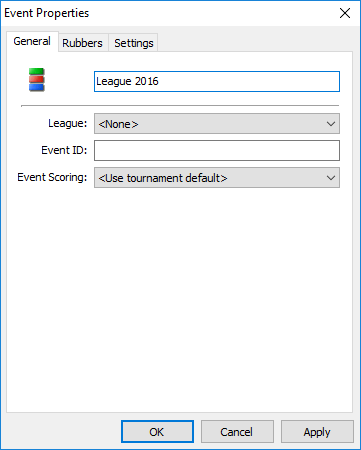
On the Rubbers tab you can add the player matches and select the order of play.
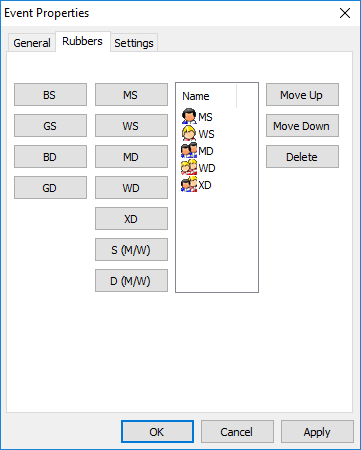
- Days
You can add and delete days from the league. Days can only be deleted if there are no matches scheduled for that day.
- Times
You can now setup the time slots. Select the number of timeslots with Times per day. You can fill in the times manually or create them automatically by clicking one of the following buttons:
Click on the button 1 Day to create the times for the selected day.
Click on the button All Days to create the times for all days.
- Locations/Courts tab
On the Location/Courts tab you can define all the locations available.
Click the Add or Edit button to open the location properties. Give the location a name and Create the available courts:
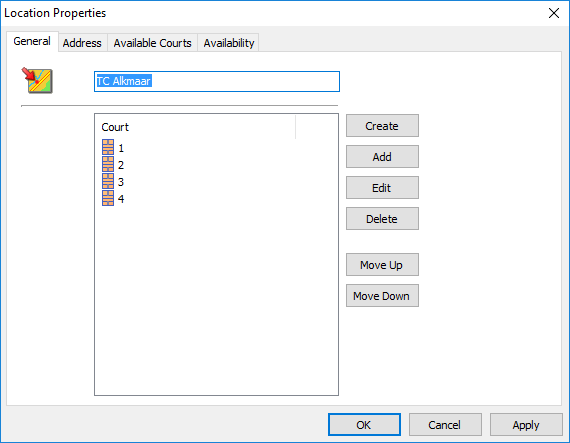
Available Courts
If you select Specify available courts manually on the Location/Court tab you can set the number of available courts on the Available Courts tab:
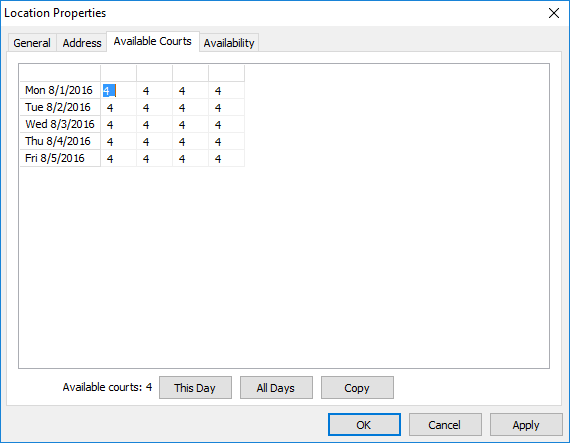
Using the button This Day you can fill in the available courts for the selected day.
Using the button All Days you can fill in the available courts for all days.
Using the Copy button you can copy the available courts of the selected day to the other days.
- Team Points
You can select two types of scoring. You can set the scoring to Points per Match or set it to Sum of Points. With the setting Points per Match you can define how many points a win, loss or draw will get. With the setting Sum of Points the points are calculated from the total amount of player points.
The rules for the Standings Calculation can be enabled and disabled and the order can be changed.
- Player Points
On the Player Points tab you can set how many points are awarded to a team when a player match is won. From the drop down menu you can set the scoring to Points Per Rubber, Points Per Set and Points Per Game.
- Draws
You can select some general settings for your draws on this tab.
- Score
On the Score tab you can edit the default scoring format or create a new one. Click on Add or Edit to open the Scoringformat properties.
Tick the Auto complete box to automatically complete the scores when typing.
- Officials
With the Add button you can add officials to the league.
With the Import button you can import officials from an excel file.
- Entry Fees
On the Entry Fees tab you can add extra Items to the online entry form. For example a t-shirt. Click Add to open the properties for a new item.
Name the extra item and enter the Fee.
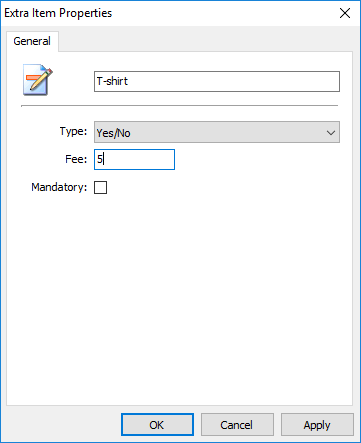
At Type you can choose what will be displayed online:
Number:
The player can set the amount of items by picking a number from a list.
Text:
The player can fill in a text.
Yes/No:
The player can choose if he wants the item.
Mandatory:
If you tick mandatory the extra item must be purchased to be able to enter the tournament.