Open from the main menu Extra -> Options.
On the General tab you can set the background image for the presentation. Default the software comes with multiple background images. Some of these images have a header. Click on "..." to select the background image. With third party software it is also possible to create your own background image.
To make sure no content is displayed over the header or footer you have to set the Header height and Footer height. Choose the font color for the header by clicking on the color box. At Matches per page you can set the number of matches you want to display at once. If you are using a big screen for your presentation you can choose to tick Shadow.
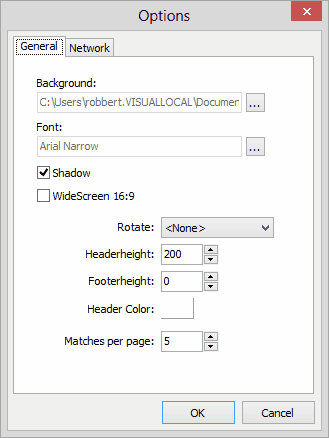
Before you can start using Tournament TV, you have to specify the ip-address of the Tournament TV computer in the Tournament Planner.
The ip-address of the computer running Tournament TV is displayed in the title bar of Tournament TV.
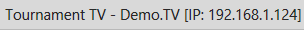
Open Tournament Planner and open from the main menu Extra -> Tournament TV.
Click on [Add] to specify the network addresses of the computers running Tournament TV.