When the matches are created, the overview of the matches can be found in the Match-view.
There are three tabs available:
- Scheduled, an overview of scheduled matches (screen below)
- Not Scheduled, an overview of matches to be scheduled
- Finished, an overview of played matches
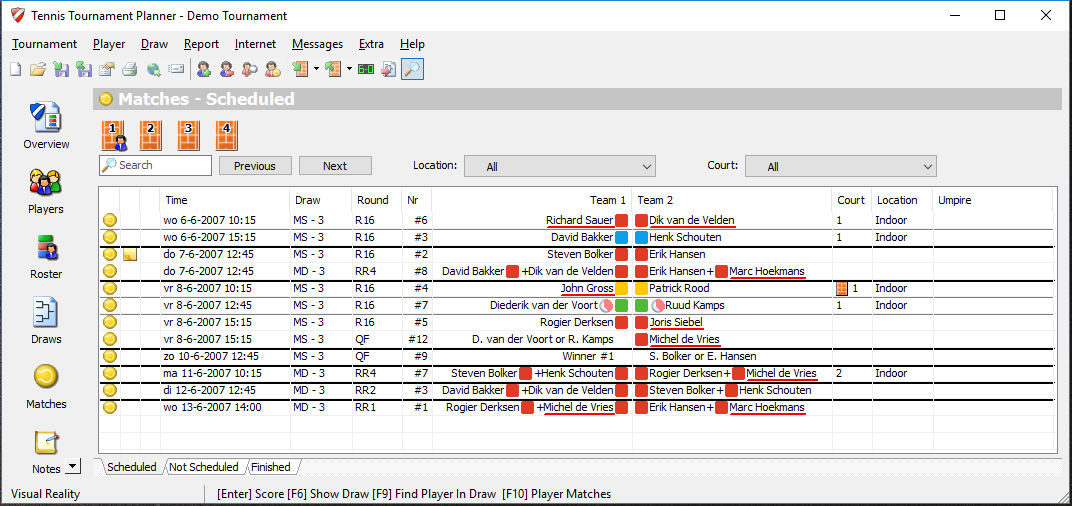
Below you find an overview to explain the different colors in this view:
 | The player did not pay |
 | The player has not been warned |
 | The player has been warned |
 | The player has been checked in |
 | The player is currently on the court |
 | The player still has rest time, after a match (clock) |
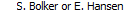 | Unknown who will play this match |
A match can be dragged from the overview onto a court, the court name will appear behind the match and the playing time starts running.
If you double click on a match the score can be entered. If the score is completed the match will automatically be moved to the “Finished” tab. And the court is cleared and ready for the next match.
By pressing F6 you can switch between the match overview and the draw.